آخرین مطالب
امکانات وب
سلام خدمت همه شما دوستان عزیز:
قصددارم بعضی ازکارهای مفیدوجالب رجستری،گروپ پالیسی وویندوز راخدمت شماعزیزان بیان کنم که خداکندبه شمامفیدواقع شود.
1-برای تبدل کردن فایل سیستم طوری ذیل عمل میکنیم.
Runcmd then write this command(convert H:/fs:ntfs)wich “H” is letter of flash or name of drive
2-برای این که کسی دست رسی به رجستری نه داشته باشدطوری ذیل عمل میکنم.
Rungpedit.mscUser configurationAdministrative templatesystem
Then select this sentence (tools prevent access to registry edition)then click after chose Enable; for canceling select disabled or not configured.
3-برای اینکه کلمه بازکردن راازبین بی بریم ویاهیچ کسی فایل مارابازکرده نتواندطوری ذیل عمل میکنم:
RunregeditHKEY-CLASS-ROOTthen find folder and change name of folder; for canceling bring the same name (folder).
نکته:آن ترفندبالای ویندزی هفت وهشت یک یک کارمی کند.
4-برای پنهان کردن درایف مراحل ذیل راعملی میکنیم:
Rungpedit.mscuser configuration administrative templatewindows component file explorer; then select this sentence(Hide these specific drive in my computer)then chose “Enable” word after chose name of drive from option section.
For canceling this policy select name of drive and click on not configured.
5-برای قفل کردن کلمه Run طوری ذیل عمل میکنیم:
rungpedit.mscUser configurationadministrator templatestart menu task bar then this sentence(remove run from start menu
for canceling select not configuration section.
6-برای بسته کردن کنترول پینل طوری ذیل عمل میکنیم.
Rungpedit.mscuser configurationAdministrator templatesstart menucontrol panelprohibit access to control panel and PC setting
Then click it after chose enable section.
For canceling click on not configured
7-برای اینکه کسی واریددرایف ماشده نتواندطوری ذیل عمل میکنیم.
Rungpedit.mscUser configuration Administrative Windows componentWindows explore.
Then click above this sentence(prevent access to drive) and select enable section. Then chose your drive.
نکته:آن پالیسی فقدبرای ویندوزهفت است.
+ نوشته شده در دوشنبه بیست و چهارم مهر ۱۳۹۶ساعت 9:43  توسط sayed Baqir Hashemi |
chapter two database translated...برچسب : نویسنده : sayedbaqirhashemi11 بازدید : 224
آرشیو مطالب
لینک دوستان
- کرم سفید کننده وا
- دانلود آهنگ جدید
- خرید گوشی
- فرش کاشان
- بازار اجتماعی رایج
- خرید لایسنس نود 32
- خرید بانه
- خرید بک لینک
- کلاه کاسکت
- موزیک باران
- دانلود آهنگ جدید
- ازن ژنراتور
- نمایندگی شیائومی مشهد
- مشاوره حقوقی تلفنی با وکیل
- کرم سفید کننده واژن
- اگهی استخدام کارپ
- دانلود فیلم
- آرشیو مطالب
- فرش مسجد
- دعا
- لیزر موهای زائد
- هاست ایمیل
- رنگ مو
- شارژ